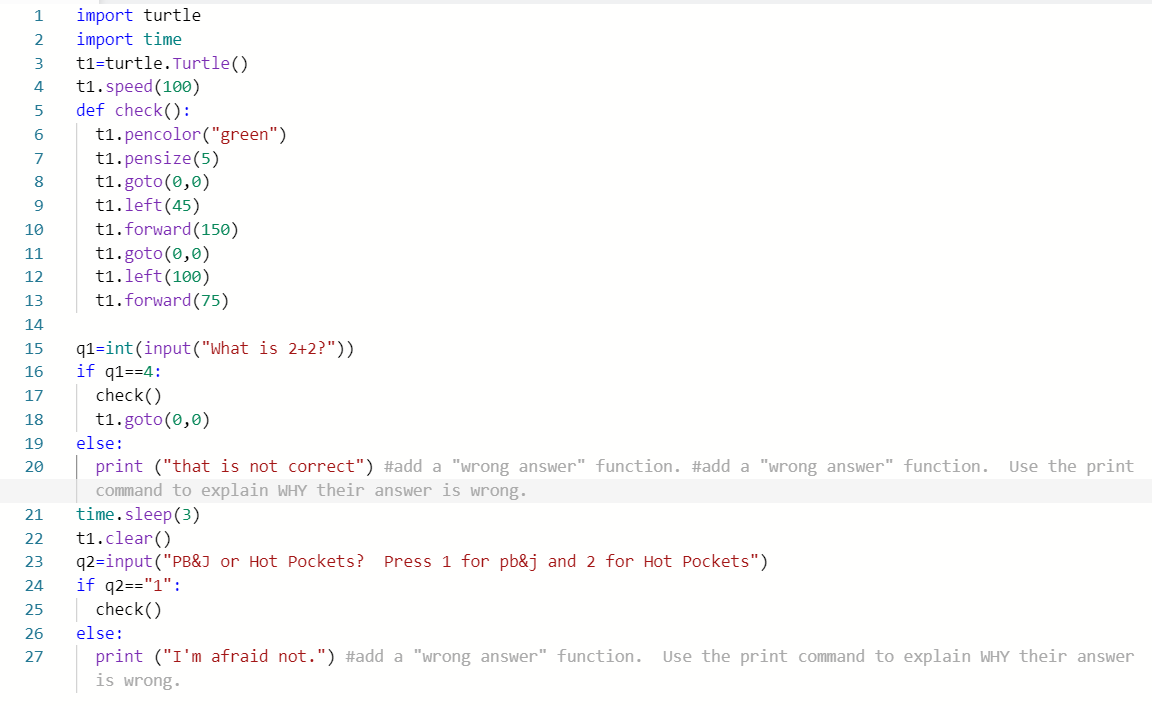Your goal is to create a quiz game using Python Turtle. You can work solo or with a partner. If you pair up – that’s great – and you get to add more features!
Your program will include the following elements:
- an opening graphic with Turtle shapes and text to welcome you to the game. Think annoying game show opener! Code for text:
turtle.write(“Wheel of Fortune”, font=(“Verdana”,15, “bold”)) - write at least five questions (ten questions if you are with a partner) and possible answers for your player.
- using if/else statements for each question.
- use a custom Turtle graphic for a right answer (like a smiley face). Create this graphic as a function so you can easily call it as needed. Don’t use my sample check mark – you get to make your own graphic.
- use a custom Turtle graphic for an incorrect answer (like a sad face). Create this graphic as a function so you can easily call it depending on whether the question is right or wrong.
- when the game ends then use turtle.write (“the end!”) to finish it off. IF you are working with a partner, make a closing turtle graphic.
You choose the subject of your quiz. That’s more fun.
Question types – at least five – you can go with multiple choice OR one word short answer. If you are working with a partner then include at least 10 quiz questions.
As always, here’s some starter code: